Figure 5-2 is a diagram of the architecture you will be implementing.
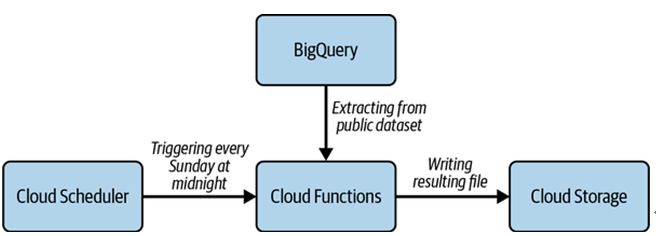
Figure 5-2. Tag updater design
You can draw similar diagrams using the Google Cloud architecture diagramming tool, which is a great tool for drawing cloud architectures.
Summary of Services
Here is a summary of the Google Cloud services you will be using in this solution.
BigQuery
BigQuery is a Google data warehouse solution designed for performing analytics on vast amounts of data. It uses SQL syntax, like a relational database. However, here you will just be using it to query a relatively small set of public data.
Cloud Storage
Cloud Storage is Google Cloud’s object store, similar to S3 on AWS. This is designed to store objects, text, and binary files containing unstructured data that does not need to be queried. It is a low-cost way of storing data.
Cloud Functions
Cloud Functions is Google Cloud’s highest-level abstraction for running code. To start with, you will use Cloud Functions because it is the simplest and most cost-effective option for running code occasionally. This is Google’s serverless offering and the nearest equivalent to AWS Lambda or Azure Functions. It is great for running the sort of glue code we need for this service.
If Cloud Functions was a means of transport, it would be like a taxi; it takes you where you want to go, but your involvement in driving is minimal. You just state the destination and Cloud Functions gets you there. It is ideally suited for short trips, and maintenance of the car is not your concern.
Cloud Functions has two generations. I will concentrate on the 2nd gen, as it is more flexible and has a larger memory limit. This supports code written in Node.js, Python, Go, Java, Ruby, PHP or .NET Core.
Code is automatically packaged into a managed container that is invoked by an event, but the container itself is hidden from you. Execution is in a slice of virtual CPU (vCPU) and memory, the slice of which you can specify. You can use a maximum of 16GiB of memory and four vCPU cores and execute for a maximum of 60 minutes. For more details, see the quotas documentation. This is a big improvement on the 1st gen, which had a maximum of 8GiB of memory and a maximum of 9 minutes of execution time. However, the default of a maximum of 60 seconds, one vCPU core, and 256 MB of memory will be sufficient for this purpose.
In fact, Cloud Functions (2nd gen) is effectively a wrapper around two other services, Cloud Run and Cloud Build, which you will use in Chapter 6. Cloud Run is a managed container platform that allows you to run containers that are invocable via HTTP requests or events. Cloud Build is a managed build service that allows you to build containers.
Cloud Scheduler
Cloud Scheduler is a fully managed enterprise-grade job scheduler similar to Cron. In this case, you are going to use it to schedule the execution of the Cloud Function.